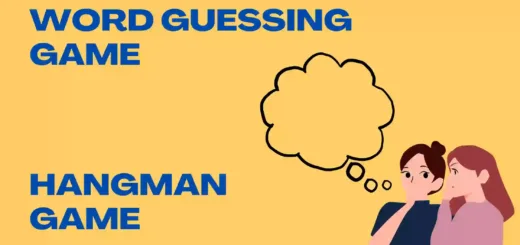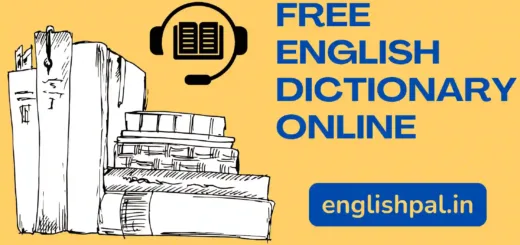Easy Case Converter Tool | Convert Now
Change or convert your text format to UPPERCASE, lowercase, Title Case, camelCase, PascalCase, Capital Case, CONSTANT_CASE, and dot.case with our englishpal.in’s case converter tool in seconds. Just paste the text that you want to convert to any one of the cases, choose the right case you want, and click convert. Our tool converts the case that you want.

Personal Experience of creating case converter tool and why this tool is important
Basically, I am a blogger and digital marketer. So most of the time, I write blogs, ad copies for my clients, and my personal writing. Some places need some specific text case conversion.
In most of the places, I have to write in lowercase, uppercase, title case, and more based on the requirement.
For example, every time I write ad copy for my clients, I always write the headlines in capital case or title case. So it involves a lot of attention and typing work, and sometimes it leads to manual error if we do not give proper attention. I felt like spending more time on this case conversion. So, I thought most of the writers felt the same as me. So, that led me to create this case converter tool. So it will be helpful for others, especially for my Englishpal.in readers.
Use of this case converter tool
englishpal.in’s case converter tool helps you convert the text to uppercase, lowercase, title case, camelcase, pascalcase, capital case, CONSTANT_CASE, and dot.case by modifying the texts and styles based on the requirement.
Each of the formats has some specific purposes.
Change to Uppercase type
All the texts are in capital alphabetical letters.
Example – THANKS FOR CHANGING YOUR TEXT TO UPPERCASE.
Use – when you are dealing with case sensitive information and capital letter style preferences, this format is more suitable.
Our tool helps you convert lowercase format to uppercase format. You can change any text format to uppercase. You just need to enter the text, choose uppercase from the dropdown menu, and click convert. Thats all.
Change to Lowercase Type
All the texts are in small alphabetical letters. This text format does not have any capital letters.
Example – thanks for changing your text to lowercase.
Use – this is also very similar to using uppercase. Whenever we deal with lowercase style preferences and dealing with case sensitive information,
Our lowercase converter tool helps you convert any form of text, like capital case, uppercase into lowercase. For example, you can convert uppercase to lowercase, capital case to small case, and more.
Convert to title case
All the first letters of the word are in capital letters, and the rest of the letters are in small letters. Using prepositions, articles, and other minor words should not have a capital letter at first unless it starts the title or sentences.
Example – Thanks for Changing Your Text to Lowercase.
Use – usually this title case is used in book titles, article headlines, and more dominant title required places.
Our title case converter tool helps convert the given text to title case with a matter of clicks. Our case converter can change any type of text to title case.
Change to camelCase
When we convert to camelcase, all the words are joined together without any space, and except for the first word, all the words have capital letters. It means the first word’s first letter should be small.
Example – thanksForChangingYourTextToCamelcase.
If you see the example, the first word thanks does not have the first letter in capital letters. And there is no space between the words. The rest of the words have the first letter as a capital letter.
Usage – this format is commonly used in programming languages for naming functions, variables, etc.
Changing any format to camel case is easy with our case converter tool. With a matter of clicks, we can convert the text to camel case.
Convert to PascalCase type
It is almost similar to camelcase, but the first letter is capitalized. It means all the word’s first letters are capitalized, and the words do not have any space. Simple as that.
Example – ThanksForChangingYourTextToPascalcase.
If you check this example, all the words do not have any space, and the first letters are capitalized.
Usage – this format has similar functions to the camelcase. It is widely used in programming languages.
Changing any format to camel case is easy with our case converter tool. With a matter of clicks, we can convert the text to camel case.
Change to Capital Case
This capital case is similar to the title case format. But in this format, all the first letters of words will be capitalized. Major words and minor words, like prepositions and articles, all of their first letter in capital.
Example – Thanks For Changing Your Text To Capital Case
Usage – this is used in blog post headlines and book titles, and where attention is required, we use this capital case.
We can change any case format to capital case quickly and easily with EnglishPal’s free case converter tool. We can do text capitalization and change the lower case to capital case, the upper case to capital case, and more with this tool.
Convert to CONSTANT_CASE
This case format is also called snake_case.
In this format, all the texts are in capital letters and are separated by an underscore(_).
Example – THANKS_FOR_CHANGING_YOUR_TEXT_TO_CONSTANT_CASE
Usage – this constant_case format helps in programming languages for giving names to variables and constants.
With the help of our easy to use case converter tool, we can convert any type of case to a constant case format.
Change to dot.case
This dot.case is similar to constant case, but the difference is that we use the same letter case, and instead of an underscore, a dot is used.
Example – thanks.for.changing.your.text.to.dot.case.
Usage – contexts where space is not allowed in the texts, this dot case is more useful. It is also used in website URLs and file names.
Our case converter tool helps you change the text type to a dot case format with a matter of clicks.
How do we use this awesome tool?
Step 1 – Enter or paste the text that you want to convert to a case like uppercase, lowercase, capital case, etc.
Step 2 – choose the correct case format that you want, like lowercase, uppercase, title case, camelcase, pascalcase, capital case, CONSTANT_CASE, and dot.case, from the dropdown menu.
Step 3 – click on the convert text button.
Step 4 – converted text will show up in the “converted text” field.
Step 5 – you can copy the results and use them on your project.
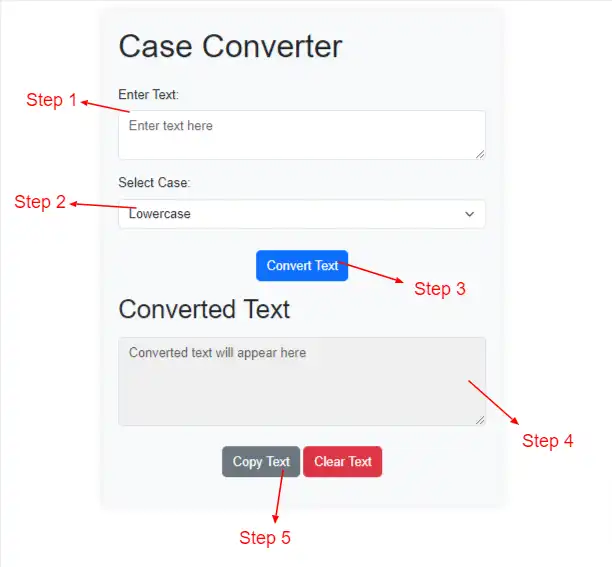
Pretty simple self explanatory tool, right?
Examples
Text that needs to be converted – Welcome to our website.
lowercase – welcome to our website
Uppercase – WELCOME TO OUR WEBSITE.
title case – Welcome to our Website
Camelcase – welcomeToOurWebsite
Pascalcase – WelcomeToOurWebsite
capital case – Welcome To Our Website
CONSTANT_CASE – WELCOME_TO_OUR_WEBSITE.
Dot.case – welcome.to.our.website
Who will benefit from this tool?
- Writers
- Programmers
- Digital Marketers
- Language learners
Features of this case converter tool
- We designed this tool to be more responsive. So you can use this tool on any device, like desktops, tablets, and mobiles.
- Good user interface to work.
- It gives you instant results. There is no need to wait to get your results.
Advantages
- Simple and easy to use tool.
- Gives more accurate case conversion
- Completely free of charge
- reduces time, money, and energy.
- Reduces the manual work.
Privacy
We respect your privacy. No data you enter will be saved on our side. Your privacy matters to us. Thanks for trusting us and using our tool.
Conclusion
We designed this tool for everyone to change their text case to the required text case type. This tool is a great place for case conversion because it has 7+ case conversion options. Use our case conversion tool and save your time, energy, and work. I hope you liked this tool. Please share it with your friends and colleagues.
Want to check the character and words of your content? try this Character & Word Counter Online Tool
Having issues with sorting your content? try this Ascending (A to Z) and Descending (Z to A) Order Sort Tool
If you want to compare your text by letter, word, or line, check out our Online Text Comparison Tool
Thanks for using our tool.