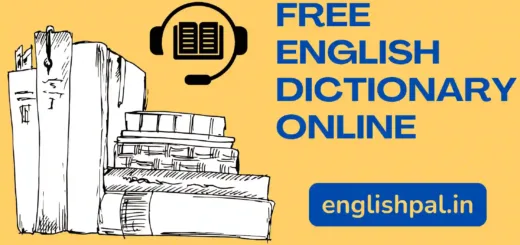Free Character & Word Counter Online Tool
Our character and word counter tool is simply a text analyzer tool. Our tool not only gives you character counting and word counting, but also gives you 10+ counting features and text analysis features along with them. Let us see what other things are one by one. characters with spaces, characters without spaces, Words, spaces, letters, numerical characters, sentences, Paragraphs, Average word length, average sentence length, syllables, and readability score.
All these features make this tool unique compared to other word counters and character counter tools on the online tool market.
Count your content characters and words in real time when you are typing the content on englishpal.in’s character and word counter online tool.
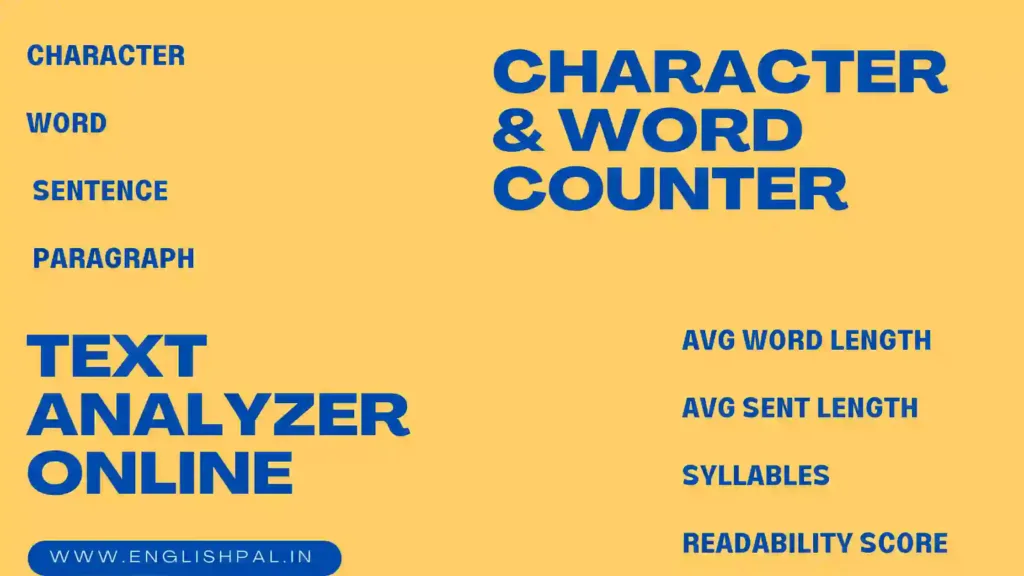
primarily, our tool counts the words, characters, sentences, and paragraphs. We have two options for the character counters, one is a character counter with spaces, and the other is a character counter without spaces. Both of these have separate purposes. We will discuss them in detail in this post.
Our tool analyzes the texts with average word length, average sentence length, syllables, and readability scores. Based on this, you can understand your writing, and based on these details, you can optimize your writing skills.
My personal experience with creating character counter tool and how it will be useful for everyone
I will share few of my experiences here the reason why I created this tool on our website.
Experience 1
For our englishpal.in website content, I always prefer at least a 1000 words article, 60 characters or less headlines, and a 160 characters meta description for each blog post. So, I always have it in mind to write the content within this limit. So, I always go to some online character counter tools to check the character limit and a word counter tool to know the word limit of my content.
Most of the time, I write ad copies for my clients for their ads. So, each paid ad platform has a certain character limit, like Google Ads, which allows only 30 characters for the ad headline and 90 characters for the ad description. And Facebook allows more characters to be included in their primary text. But the first 125 characters are only visible to the user, and the rest of the content will be truncated or come under Continue Reading. So the user has to click on it and read the rest of the content. so , we need to write 125 characters of primary text, 40 characters for headlines, and 30 characters for the description.
These things vary on different platforms. So I need to consider characters to be used for the ads.
Experience 2
Organic social media posts also require character limits. When I worked in social media management for my clients, I created posts under the required character limits. Like Instagram captions, tweets, Pinterest, LinkedIn posts, etc.
Experience 3
Whenever I write emails to my higher officials, I write them short and gritty. So I need the character and word counter tool to check the characters and the word count.
And like this, my experience with this counting of characters and words is endless. So, every time, I depend on other websites. So, I created a character counter tool on my laptop and am using it for my purposes. At some point, I felt like my audiences were also involved in writing for various purposes, and they also wanted this tool. So, I planned to improvise the tool to give them a well-designed tool with more features included in it. And I created this character counter tool with multiple counts. This is how our englishpal.in has this awesome word analyzer tool.
How do we count the characters, words, lines, and paragraphs and analyze the text?
This tool is a very straightforward, self explantory tool. We do not need any specific skills. Though we will see how we work on this tool to get the counts and text analysis,
Step 1 – you can type the text in the text field or you can paste the text directly in the text field.
Step 2 – this tool counts the word in real time when you type manually. If you paste the text, it will show the counts and analysis details after you paste the content in the result field. This result area is located on the right side of the text area.
Step 3 – you can copy the text by clicking the “copy text” button. If you want to clear the text completely from the text area, you can click the “clear text” button. If you click on the “save text” button, the data will be saved in your browser.
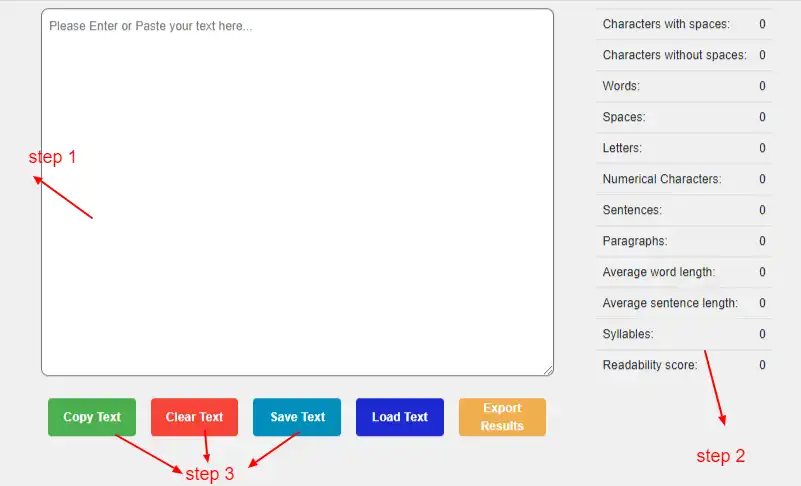
Terms Related to Counter Tool
Characters with spaces – this section shows the total number of characters in the text area, which includes spaces used in the content.
Characters without spaces – this section shows the total number of characters entered in the text area and does not include spaces.
Words – this part shows how many words are present in the text area.
Spaces – this part helps the user identify how many spaces are present in the content that you have entered or pasted.
Letters – letter column shows the total numbers used in the content that you have entered in the text area.
Numerical Characters – If your text contains any numbers or numerical characters, this section shows how many of them are present.
Sentences – sentence section gives the total number of sentences that are used in your texts.
Paragraphs – this part will show how many paragraphs are in your text.
Terms related to Text Analyzer Part
Average word length – this section calculates the average word length of your given text. It does average calculations with the words present in the text.
Average sentence length – this part helps you find the average sentence length across your whole text.
Syllables – this part helps you identify the number of syllables used in your text.
Readability score – this part helps you identify how easy your content is to read based on the general audience. We used the “Flesch reading ease” method to calculate the readability score.
- If your results come under “90 to 100,” that content is easy to read, and maybe a 5th grade student can understand your text.
- If you get “60 to 70,” that content falls under standard readability. It means 8th – 9th grade level students can understand your text.
- If you get a score of 30 or below, then it falls under hard to read readability. It means college graduates can understand your content.
We always try to give you the best and most relevant readability score for your content. It is preferable to check your content with actual users and get feedback.
Social media character limit requirements
Character limits are playing a major role in all of the social media accounts. It is always better to stay within a below mentioned character limits to ensure our content is fully visible to the audience. So they can clearly understand what your content is about and engage with your post.
We will see the latest character limits of commonly used social media platforms one by one now.
Updated Facebook character limit
Facebook is owned by Meta. It is one of the most famous social media platforms in the world. These are the character limits for Facebook posts.
| Text Places | Character limit |
| Facebook post character limit | 33000 |
| Username character limit | 50 |
| Page description character limit | 255 |
| Facebook ads Primary text limit | 135 |
| Facebook ads Headline text limit | 40 |
| Facebook ads description text limit | 30 |
Instagram’s updated character limit
| Places | Character limit |
| Caption character limit | 2,200 |
| Reels caption character limit | 2,200 |
| Ad text character limit | 2,200 |
| Username character limit | 30 |
| Bio character limit | 150 |
The latest updated Twitter, aka X character limit
| Text Places | Character limit |
| Tweet character limit | 280 |
| Direct Message (DM) character limit | 10,000 |
| Handle character limit | 15 |
| Profile Bio character limit | 160 |
| Twitter post | 280 |
| Twitter X premium | 4000 |
| Twitter user name | 15 |
| Twitter profile name | 50 |
Updated YouTube character limit
| Text Places | Character limit |
| YouTube title length | 100 |
| YouTube title truncation length | 70 |
| YouTube video description | 5000 |
| YouTube Bio | 1000 |
| YouTube comments | 10000 |
The latest LinkedIn character limits
| Text Places | Character limit |
| Company page about character limit | 2,000 |
| Comment character limits | 1,250 |
| Company page status update character limit | 700 |
| Article headline character limit | 100 |
| Article body text character limit | 110,000 |
| About section | 300 |
| Company post character limit | 700 |
| Post truncation character limit | 210 |
| Message character limit | 300 |
Updated Pinterest character limit
| Text Places | Character limit |
| Pin title character limit | 100 |
| Hashtag limit | 20 hashtags |
| Bio character limit | 120 |
| Username character limit | 30 |
| Profile name’s character limit | 30 |
| Board description character limit | 500 |
Updated TikTok account character limit
| Text Places | Character limit |
| TikTok Description character limit | 2200 |
| TikTok comment character limit | 150 |
| TikTok Bio character limit | 80 |
| TikTok’s username’s character limit | 24 |
| TikTok profile name’s character limit | 30 |
Updated Telegram character limits
| Text Places | Character limit |
| Username character limit | 5 to 32 |
| First name character limit | 70 for non premium users140 for premium users |
| Last Name character limit | 1 to 64 |
| Bio character limit | 0 to 64 |
| Group name character limit | 255 |
| Group description character limit | 255 |
| Message character limit | 4096 |
Who will benefit from this character and word counter tool?
- Any person who is involved in writing with precision and character limits
- Bloggers
- Social media account managers
- All writers
- Students (for their academic writing)
- Digital marketers who involve themselves in copywriting
- Journalists and more
This tool will be beneficial for them for any one of the following reasons. It may be character counting, word counting, paragraph counting, line counting, text analysis, etc.
This tool has a few awesome additional features, like syllables, average word length, average sentence length, and readability score. These help them understand their writing and where the gap is, and based on the results of our tool, they will edit and optimize their content for their purposes.
Features of this counter tool
- You will get the real time results. It means that when you are typing your text, you can see the counts in real time.
- Simple and effective design.
- This word counter tool supports all devices. You can count with your laptop, tablet, or even your phone.
- This tool counts characters, words, sentences, and paragraphs.
- This tool analyzes your text and gives the average character and word length of the entire text, syllables, and a readability score.
Advantages of this character and word counter tool
- You can analyze the text completely.
- Various counting options
- Supports all the devices.
- Self explanatory tool. No particular skill is required to use this tool.
- Completely free of charge
- Accurately gives results.
- This tool is suitable for personal and professional work.
- Improves productivity by avoiding manual work. Just enter or paste your text. Our tool will do the rest.
Privacy
We do not store any of the information that you entered on this tool. Your data is stored on your local storage. I mean, it stores only on your browser. We respect your privacy. Thanks for trusting us and using our word and character counting tool.
Conclusion
This character and word counter tool will be helpful for anyone who works on writing, from students to working professionals. You get the character, word, sentence, paragraph counting, and text analysis things in real time. So it is the best tool to help your writing more effectively. You can save a lot of time by avoiding manual counting and manual text analysis. A user can use this tool for his personal and professional needs.
Having issues with sorting your content? try this Ascending (A to Z) and Descending (Z to A) Order Sort Tool
If you want to convert different case formats for your English text, try this Case Converter Tool
We are always open to suggestions. Please give your feedback about this tool and how we can improve it. Based on your feedback, we are ready to improve this tool.
if you like this tool, please feel free to share it with anyone you know who could use it.
Thanks!